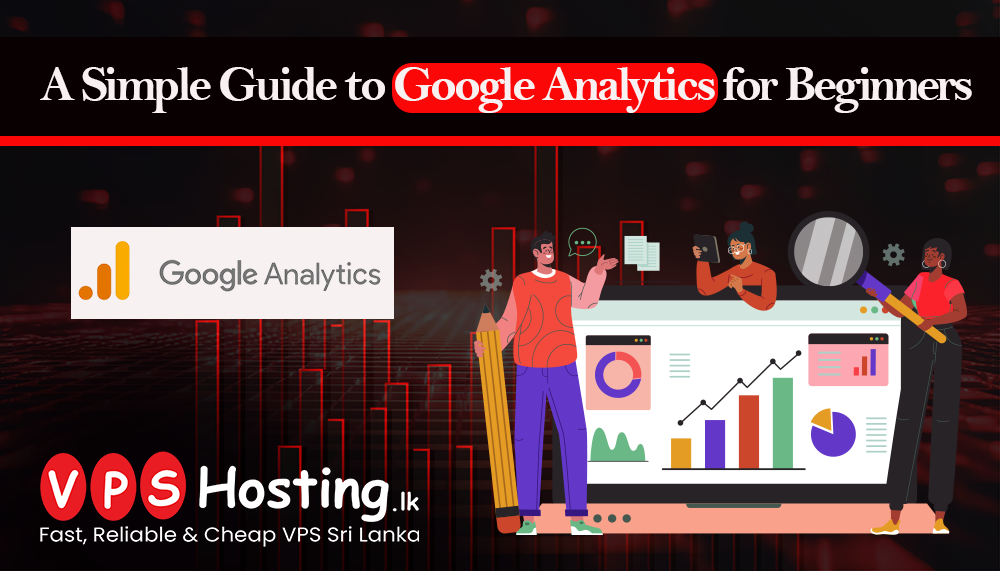
A Simple Guide to Google Analytics for Beginners
If you have a website, it’s important to know how people use it.
You should know things like — how many people visit, where they come from, and what pages they read.
To find all this, there is one great free tool — Google Analytics.
This guide will help you understand what it is, why you need it, and how to use it easily.
What is Google Analytics?
Google Analytics is a free tool made by Google.
It helps you see and understand what visitors do on your website.
With Google Analytics, you can learn:
-
How many people visit your site
-
Where they come from (Google, Facebook, Ads, etc.)
-
What pages they look at
-
How long they stay
-
What device they use (computer, tablet, or mobile phone)
This information helps you know what is working and what needs to be improved.
Why is Google Analytics Important?
When you have a website, you want to grow it — get more visitors, more customers, and more sales.
But you can’t do that if you don’t know what is happening on your site.
Google Analytics gives you real data to make smart decisions.
For example:
-
You can see which pages are popular and make more like them.
-
You can find which pages people leave too quickly and fix them.
-
You can see which marketing method (like Google Ads or Facebook) brings more visitors.
Without Analytics, you are only guessing. With Analytics, you are learning from facts.
How to Set Up Google Analytics
Setting up Google Analytics is not difficult. Just follow these steps:
1. Go to analytics.google.com
Log in with your Google (Gmail) account.
2.Create a new property
Add your website name and URL (for example: vpshosting.lk).
3.Get your tracking code
Google will give you a small code (called a “tracking tag”).
Copy it and paste it inside your website’s <head> section.
4.Check your reports
After about 24–48 hours, you’ll start seeing your visitor data in your dashboard.
Tip:
If you use WordPress, you can install the “Site Kit by Google” plugin.
It connects Google Analytics to your website automatically — no coding needed.
Important Terms You Should Know
When you open Google Analytics, you’ll see many numbers.
Here are some simple words to understand them easily:
-
Users: How many people visit your site
-
Sessions: How many total visits (one person can visit more than once)
-
Bounce Rate: People who leave after visiting only one page
-
Average Session Duration: How long visitors stay on your site
-
Traffic Source: Where your visitors come from (Google, Facebook, direct link, etc.)
-
Pages per Session: How many pages people look at per visit
These numbers help you understand what visitors like about your site and where you need to improve.
Easy Tips for Beginners
Here are some simple tips to get better results from Google Analytics:
-
Always use the latest version — Google Analytics 4 (GA4)
-
Check your reports every month
-
Connect your site with Google Search Console for better SEO data
-
Set “goals” like form submissions or product purchases to track results
-
Learn which countries and devices bring you the most visitors
-
Even checking your reports once a week can help you make smart improvements.
Why VPSHosting.lk Recommends Google Analytics
At VPSHosting.lk, we help people build fast, secure, and reliable websites.
But a good website is only the first step — you also need to understand how it performs.
That’s why we recommend using Google Analytics.
It helps you:
-
Understand your visitors better
-
Improve your website pages
-
Make smarter marketing plans
-
Grow your online business faster
If you host your website with VPSHosting.lk, our team can help you easily connect Google Analytics with your hosting account or WordPress site.
Final Thoughts
Google Analytics is one of the best free tools for any website owner.
It shows you what works, what doesn’t, and how people use your website.
By understanding this data, you can grow your visitors, increase sales, and improve your content.
Start using Google Analytics today — and if you want fast, secure, and affordable hosting, visit VPSHosting.lk